DS 3: DS CONNECT RADIO / Applications
Viewing photos
Insert a USB memory stick in the USB port.
 To
protect the system, do not use a USB
hub.
To
protect the system, do not use a USB
hub.
The system can read folders and image files in the formats: .tiff; .gif; .jpg/jpeg; .bmp and .png.
 Press Applications to
display the main
page.
Press Applications to
display the main
page.
 Press "Photos".
Press "Photos".
 Select a folder.
Select a folder.
 Select an image to view.
Select an image to view.
 Press this button to display
the details of
the photo.
Press this button to display
the details of
the photo.
 Press the back arrow to go back
a level.
Press the back arrow to go back
a level.
Managing messages
 Press Applications to
display the main
page.
Press Applications to
display the main
page.
 Press "SMS".
Press "SMS".
 Select the "SMS” tab.
Select the "SMS” tab.
 Press this button to select the
display
settings for messages.
Press this button to select the
display
settings for messages.
 Press this button to search and
select a
recipient.
Press this button to search and
select a
recipient.
 Select the "Quick messages” tab.
Select the "Quick messages” tab.
 Press this button to select the
display
settings for messages.
Press this button to select the
display
settings for messages.
 Press this button to write a new
message.
Press this button to write a new
message.
 Press the bin alongside the
selected
message to delete it.
Press the bin alongside the
selected
message to delete it.
 Press this button alongside the
selected
message to display the secondary page.
Press this button alongside the
selected
message to display the secondary page.
 Press this button to edit and
modify the
existing text.
Press this button to edit and
modify the
existing text.
 Press this button to write a
new message.
Press this button to write a
new message.
 Press the bin to delete the
message.
Press the bin to delete the
message.
 Menus
Menus
Applications
Access configurable equipment.
Radio Media
Select an audio source or radio
station.
Telephone
Connect a mobile phone via
Bluetooth®...
 Radio
Radio
Selecting a station
Press Radio Media to
display the main
page.
Press one of the buttons to
perform an
automatic search for radio stations.
Or
Move the slider to manually
search for
frequencies up or down...
Other information:
DS 3 2016-2026 Owners Manual: Driving recommendations
Observe the driving regulations and remain vigilant whatever the traffic conditions. Monitor your environment and keep your hands on the wheel to be able to react to anything that may happen any time. Drive smoothly, anticipate the need for braking and maintain a longer safety distance, especially in bad weather...
DS 3 2016-2026 Owners Manual: Choice of a destination
To a new destination Intuitive method: Press Navigation to display the main page. Press "Search…". Enter an address or the key words for the destination. Press "OK" to select the "Guidance criteria". Or Guided method: In order to be able to use the navigation, you must enter the "City", the "Street" (suggestions are displayed automatically when you begin typing), then enter the "N..
Categories
- Manuals Home
- 1st Generation DS 3 Owners Manual
- 1st Generation DS 3 Service Manual
- Orange warning/indicator lamps
- Child lock
- Use
- New on site
- Most important about car
Display in operation
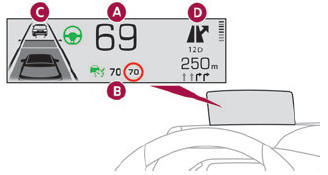
Once the system has been activated, the following information is grouped together in the head-up display:
The speed of the vehicle. Cruise control/speed limiter information and, if the vehicle is so equipped, the Road signs recognition function. If the vehicle is so equipped, inter-vehicle distance information, lane departure warning system information, lane positioning assist information, and automatic emergency braking alerts. If the vehicle is so equipped, navigation information.