DS 3: Ease of use and comfort / Automatic air conditioning
The air conditioning operates with the engine running, but the ventilation and its controls can be accessed with the ignition on.
Operation of the air conditioning and regulation of temperature, air flow and air distribution in the passenger compartment are automatic.
 Press the Climate menu
button to access
the system controls.
Press the Climate menu
button to access
the system controls.


- Temperature adjustment
- Air flow adjustment
- Air distribution adjustment
- Air conditioning on/off
- Automatic comfort programme on/off
- Maximum A/C
- Access to the secondary page
- Adjustment of the automatic comfort programme (Soft/Normal/Fast)
Temperature adjustment
- Press one of the buttons 1 to increase (red) or decrease (blue) the value.
The value displayed corresponds to a level of comfort and not to a precise temperature.
Adjusting the air flow
- Press one of the buttons 2 (- or +) to increase or decrease air flow.
The air flow symbol (a fan) is filled in according to the request.
When the air flow is reduced to a minimum, ventilation stops.
"OFF" is displayed alongside the fan.
Adjusting the air distribution
- Press the buttons 3 to adjust the air flow distribution inside the passenger compartment.
 Windscreen and side windows
Windscreen and side windows
 Central and side air vents
Central and side air vents
 Footwells
Footwells
The lighting of the button indicates that air is being blown in the specified direction.
It is possible to activate all three buttons simultaneously, for uniform distribution throughout the passenger compartment.
Air conditioning on/off
The air conditioning system is designed to operate effectively in all seasons, with the windows closed.
It is used to:
- lower the temperature in summer,
- increase the effectiveness of the demisting in winter, above 3°C.
- Press button 4 to activate/deactivate the air conditioning system.
 Air conditioning does not
operate when
the air flow is disabled.
Air conditioning does not
operate when
the air flow is disabled.
To obtain cool air more quickly, enable interior air recirculation for a brief period. Then return to the intake of exterior air.
Switching off the air conditioning may result in some discomfort (humidity or misting).
Automatic Comfort programme
This automatic mode ensures optimum management of the passenger compartment temperature, air flow and air distribution, based on the selected comfort level.
- Press button 5 to activate or deactivate the air conditioning system’s automatic mode .
The indicator lamp in the button lights up when the air conditioning system is operating automatically.
You can adjust the intensity of the automatic Comfort programme by using the "OPTIONS" button to select one of the available settings:
- "Soft": provides soft and quiet operation by limiting air flow.
- "Normal": offers the best compromise between a comfortable temperature and quiet operation (default setting).
- "Fast": provides strong and effective air flow.
To change the current setting (shown by the corresponding indicator lamp), press button 8 repeatedly until the desired setting is displayed.
To ensure passenger comfort in the rear seats, favour "Normal" and "Fast" settings.
This setting is associated with automatic mode only. However, on deactivation of AUTO mode, the indicator lamp for the most recently selected setting remains on.
Changing the setting does not reactivate AUTO mode if it was deactivated.
 In cold weather with the
engine cold, the
air flow is increased gradually until the
comfort setting has been reached, in order to
limit the delivery of cold air into the passenger
compartment.
In cold weather with the
engine cold, the
air flow is increased gradually until the
comfort setting has been reached, in order to
limit the delivery of cold air into the passenger
compartment.
On entering the vehicle, if the interior temperature is much colder or warmer than the comfort setting requested, there is no need to alter the value displayed to more quickly reach the required level of comfort. The system automatically corrects the temperature difference as quickly as possible.
Maximum air conditioning
This function automatically adjusts the temperature setting to the lowest possible, the air distribution towards the central and side air vents, the air flow to maximum and activates interior air recirculation.
- Press button 6 to activate/deactivate the function (the indicator lamp will come on/switch off).
Once the function is deactivated, the system returns to the previous settings.
Switching off the air conditioning system
 Press this button.
Press this button.
Its indicator lamp comes on and all of the other indicator lamps for the system go off.
This action deactivates all of the functions of the air conditioning system.
The temperature is no longer regulated. A slight flow of air can still be felt, due to the forward movement of the vehicle.
Interior air recirculation
The intake of exterior air prevents the formation of mist on the windscreen and side windows.
Recirculating the interior air isolates the passenger compartment from outside odours and fumes and allows the desired passenger compartment temperature to be achieved more rapidly.
 Press this button to
activate/
deactivate the function (confirmed by the
illumination/extinction of the indicator lamp).
Press this button to
activate/
deactivate the function (confirmed by the
illumination/extinction of the indicator lamp).
 This function is activated
automatically
when reverse gear is engaged.
This function is activated
automatically
when reverse gear is engaged.
 Manual air conditioning
Manual air conditioning
Press the Climate button
to display the
system controls page.
Temperature adjustment
Air flow adjustment
Air distribution adjustment
Air conditioning on/off
Adjusting the temperature
Press one of the buttons 1 (- or +) to set the
temperature...
 Front demist - defrost. Rear screen demist - defrost
Front demist - defrost. Rear screen demist - defrost
Front demist - defrost
Press this button to activate/deactivate
the demisting or defrosting of
the windscreen and side windows (confirmed by
the illumination/extinction of the indicator lamp)...
Other information:
DS 3 2016-2025 Owners Manual: Use
Activating the system (pause) With the engine running, turn the thumbwheel 1 downwards to the CRUISE position. Cruise control is ready to operate (grey display). Switching on cruise control and setting the speed With a manual gearbox, your speed must be between 19 and 112 mph (30 and 180 km/h)...
DS 3 2016-2025 Owners Manual: General safety recommendations
Do not remove the labels attached in different places on your vehicle. They include safety warnings as well as identification information for the vehicle. For any work on your vehicle, use a qualified workshop that has the technical information, skills and equipment required, all of which a dealer is able to provide...
Categories
- Manuals Home
- 1st Generation DS 3 Owners Manual
- 1st Generation DS 3 Service Manual
- Headlamp beam height adjustment
- Door mirrors
- Boot
- New on site
- Most important about car
Display in operation
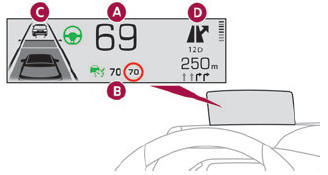
Once the system has been activated, the following information is grouped together in the head-up display:
The speed of the vehicle. Cruise control/speed limiter information and, if the vehicle is so equipped, the Road signs recognition function. If the vehicle is so equipped, inter-vehicle distance information, lane departure warning system information, lane positioning assist information, and automatic emergency braking alerts. If the vehicle is so equipped, navigation information.