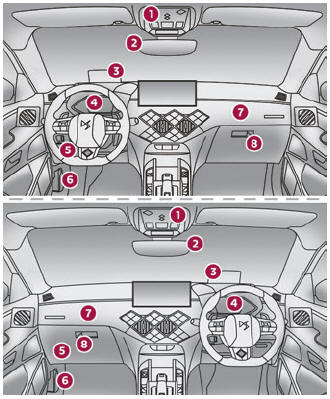DS 3: Lighting and visibility / Automatic headlamp dipping
 For
more information, refer to the General
recommendations for automatic lighting
systems.
For
more information, refer to the General
recommendations for automatic lighting
systems.
When the lighting control ring is in the "AUTO” position and the function is activated on the touch screen, this system automatically switches between dipped and main beam headlamps depending on light and traffic conditions, using a camera located at the top of the windscreen.

 This
system is a driving aid.
This
system is a driving aid.
The driver remains responsible for the vehicle's lighting, its correct use in the prevailing light, visibility and traffic conditions, and for compliance with driving and vehicle regulations.
 The
system becomes operational when
the vehicle exceeds 16 mph (25 km/h).
The
system becomes operational when
the vehicle exceeds 16 mph (25 km/h).
When the speed falls below 9 mph (15 km/h), the function is no longer operational.
 Automatic lighting systems - General
recommendations
Automatic lighting systems - General
recommendations
The automatic lighting systems use a detection
camera, located at the top of the windscreen.
Operating limits
The system may be disrupted or not work
correctly:
When visibility conditions are poor
(e...
 Activation/Deactivation. Operation
Activation/Deactivation. Operation
Activation/Deactivation
It is set via the Driving /
Vehicle touch
screen menu.
The state of the system stays in the memory when
switching off the ignition...
Other information:
DS 3 2016-2025 Owners Manual: Automatic illumination of headlamps
With the lighting control stalk in the “AUTO” position and if a low level of exterior brightness is detected by the rain/sunshine sensor, the sidelamps and dipped beam headlamps are switched on automatically, without any action on the part of the driver...
DS 3 2016-2025 Owners Manual: Switching on the ignition without starting the engine. Key not detected. Emergency switch-off
Switching on the ignition without starting the engine With the electronic key in the passenger compartment, pressing the "START/STOP" button, without depressing any of the pedals, allows the ignition to be switched on without starting the engine. Press this button again to switch off the ignition and allow the vehicle to be locked...
Categories
- Manuals Home
- 1st Generation DS 3 Owners Manual
- 1st Generation DS 3 Service Manual
- Door mirrors
- Orange warning/indicator lamps
- SCR system
- New on site
- Most important about car
Instruments and controls
These illustrations and descriptions are provided for information only, as the locations of certain elements may vary depending on the version or trim level.