DS 3: Access / Electric windows

- Left-hand front
- Right-hand front
- Left-hand rear
- Right-hand rear
- Deactivation of the electric window controls
located at the rear seats
Locking of the rear doors (depending on version)
Manual operation
- To open/close the window, press/pull the switch without passing the point of resistance; the window stops as soon as the switch is released.
Automatic operation
- To open/close the window, press/pull the switch past its resistance point: the window opens/closes completely when the switch is released.
Operating the switch again stops the movement of the window.
 Window controls remain operational for
approximately 45 seconds after switching
off the ignition or after locking the vehicle.
After that time, the controls are disabled.
To reactivate them, switch on the ignition or
unlock the vehicle.
Window controls remain operational for
approximately 45 seconds after switching
off the ignition or after locking the vehicle.
After that time, the controls are disabled.
To reactivate them, switch on the ignition or
unlock the vehicle.
Anti-pinch
If the window meets an obstacle while rising, it stops and immediately partially lowers again.
Deactivation of the rear controls for the rear electric windows
 For children's safety, press
switch 5 to deactivate the rear electric windows controls.
For children's safety, press
switch 5 to deactivate the rear electric windows controls.
The indicator lamp for the button comes on, accompanied by a message confirming activation.
With the ignition on, it remains lit, as long as the child lock remains activated.
Use of the rear electric windows from the driver's controls remains possible.
 For
versions fitted with an electric child lock, this control also deactivates the
interior rear door controls.
For
versions fitted with an electric child lock, this control also deactivates the
interior rear door controls.
For more information on the Child lock, refer to the corresponding section.
Reinitialising the electric windows
After reconnecting the battery, or in the event of abnormal window movement, the anti-pinch function must be reinitialised.
The anti-pinch function is disabled during the following sequence of operations.
For each window:
- Lower the window fully, then raise it; it will rise in steps of a few centimetres each time the control is pressed. Repeat the operation until the window is fully closed.
- Continue to pull the control for at least one second after the window reaches the closed position.
 If an
electric window meets an obstacle during operation, the movement of the window
must be reversed. To do this, press the relevant control.
If an
electric window meets an obstacle during operation, the movement of the window
must be reversed. To do this, press the relevant control.
When the driver operates the passengers’ electric window controls, it is important to ensure that nothing can prevent the window from closing properly.
It is important to ensure that passengers use the electric windows correctly.
Pay particular attention to children when operating the windows.
Be aware of passengers and/or other persons present when closing windows using the key or the "Keyless Entry and Starting" system.
Do not put your head or arms through the open windows when the vehicle is moving - risk of serious injury!
 Alarm
Alarm
(Depending on version)
System which protects and provides a deterrent
against theft and break-ins.
Exterior perimeter monitoring
The system checks for opening of the vehicle...
Other information:
DS 3 2016-2025 Owners Manual: Telephone
USB sockets Depending on equipment, for more information on the USB sockets compatible with CarPlay® or Android Auto applications, refer to the "Ease of use and comfort" section. For the list of compatible smartphones, visit the Manufacturer's website in your country. Synchronising a smartphone enables users to display applications that support the smartphone’s CarPlay® or Android A..
DS 3 2016-2025 Owners Manual: Speed Limit Recognition and Recommendation
For more information, refer to the General recommendations on the use of driving and manoeuvring aids. This system displays the maximum speed authorised locally on the instrument panel, using: Speed limit signs detected by the camera. Speed limit information from the navigation system’s mapping. Signs indicating a shared traffic zone detected by the camera. Some suppleme..
Categories
- Manuals Home
- 1st Generation DS 3 Owners Manual
- 1st Generation DS 3 Service Manual
- Service indicator
- Engine oil
- Guide-me-home and welcome lighting
- New on site
- Most important about car
Display in operation
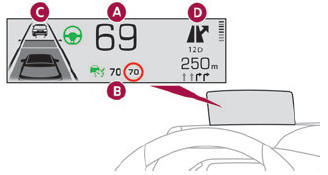
Once the system has been activated, the following information is grouped together in the head-up display:
The speed of the vehicle. Cruise control/speed limiter information and, if the vehicle is so equipped, the Road signs recognition function. If the vehicle is so equipped, inter-vehicle distance information, lane departure warning system information, lane positioning assist information, and automatic emergency braking alerts. If the vehicle is so equipped, navigation information.
