DS 3: Front seats / Front head restraints
DS 3 2016-2025 Owners Manual
Adjusting the height
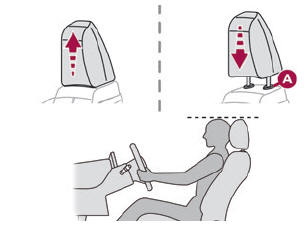
Upwards:
- Pull the head restraint up to the desired position; you can feel the head restraint clicking into position.
Downwards:
- Press lug A to lower the head restraint.
 The head restraint
is correctly adjusted
when its upper edge is level with the top
of the head.
The head restraint
is correctly adjusted
when its upper edge is level with the top
of the head.
Removing a head restraint
- Tilt the backrest to the rear to make it easier to remove the head restraint.
- Pull the head restraint fully up.
- Press lug A to release the head restraint and raise it fully.
- Stow the head restraint securely.
Refitting a head restraint
- Insert the head restraint rods into the guides in the corresponding seat backrest.
- Push the head restraint fully down.
- Press the lug A to release the head restraint and push it down.
- Adjust the height of the head restraint.
 Never drive with the head
restraints
removed; they should be in place and
adjusted for the occupant of the seat.
Never drive with the head
restraints
removed; they should be in place and
adjusted for the occupant of the seat.
 Electric adjustments
Electric adjustments
Longitudinal
Push the control forwards or backwards to
slide the seat.
Backrest angle
Tilt the control forwards or rearwards.
Cushion height and angle
Tilt the rear of the control upwards or
downwards to obtain the required height and
angle...
 Additional adjustments
Additional adjustments
Electric lumbar adjustment
Press the + or - control to obtain the desired
lumbar support.
Massage function
(Driver’s seat only)
This function provides lumbar massage; it only
operates when the engine is running as well as in
STOP mode of the Stop & Start system...
Other information:
DS 3 2016-2025 Owners Manual: Advice
The driver must ensure that passengers use the seat belts correctly and that they are all fastened before setting off. Wherever seated in the vehicle, you must always fasten the seat belt, even for short journeys. Do not invert the seat belt buckles, as they will not fulfil their role properly...
DS 3 2016-2025 Owners Manual: Green and Blue warning/indicator lamps
Green warning/indicator lamps Stop & Start (Petrol or Diesel) Fixed. When the vehicle stops, the Stop & Start puts the engine into STOP mode. Flashing temporarily. STOP mode is momentarily unavailable or START mode is automatically triggered...
Categories
- Manuals Home
- 1st Generation DS 3 Owners Manual
- 1st Generation DS 3 Service Manual
- Deactivation/Activation. Operating limits. Malfunction
- AdBlue® range indicators (BlueHDi)
- Child lock
- New on site
- Most important about car
Electric motor

Copyright © 2025 www.ds3manuals.com
