DS 3: Ease of use and comfort / Mirrors
DS 3 2016-2025 Owners Manual
 Steering wheel adjustment
Steering wheel adjustment
When stationary, pull the control to release
the steering wheel.
Adjust the height and reach to suit your driving
position.
Push the control to lock the steering wheel...
 Door mirrors
Door mirrors
Adjustment
Turn control A to the right or to the left to
select the corresponding mirror.
Move the control in any of the four directions
to adjust...
Other information:
DS 3 2016-2025 Owners Manual: Changing a wiper blade
Removing/Refitting at the front Carry out these wiper blade replacement operations from the driver's side. Starting with the wiper blade farthest from you, hold each arm by the rigid section and raise it as far as possible. Do not touch the wiper blades - risk of irreparable deformation...
DS 3 2016-2025 Owners Manual: Blind Spot Detection
For more information, refer to the General recommendations on the use of driving and manoeuvring aids. This system warns the driver of a potential danger posed by the presence of another vehicle (car, lorry, motorcycle) in the vehicle's blind spots (areas hidden from the driver's field of vision) using sensors located on the sides of the bumpers...
Categories
- Manuals Home
- 1st Generation DS 3 Owners Manual
- 1st Generation DS 3 Service Manual
- Central locking
- Engine oil
- Tyre under-inflation detection
- New on site
- Most important about car
Display in operation
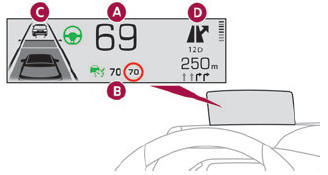
Once the system has been activated, the following information is grouped together in the head-up display:
The speed of the vehicle. Cruise control/speed limiter information and, if the vehicle is so equipped, the Road signs recognition function. If the vehicle is so equipped, inter-vehicle distance information, lane departure warning system information, lane positioning assist information, and automatic emergency braking alerts. If the vehicle is so equipped, navigation information.Copyright © 2025 www.ds3manuals.com
