DS 3: Reversing camera / Rear view. AUTO mode
DS 3 2016-2025 Owners Manual
Rear view

To activate the camera located on the tailgate, engage reverse gear and do not exceed a speed of 6 mph (10 km/h).
The system is deactivated:
Automatically, at speeds above approximately 12 mph (20 km/h),
When changing out of reverse gear.
By pressing the white arrow in the upper-left corner of the touch screen.
AUTO mode

This mode is activated by default.
Using sensors in the rear bumper, the automatic view changes from the rear view (standard) to the view from above (zoom) as an obstacle is approached at the level of the red line (less than 30 cm) during a manoeuvre.
 Principle of operation
Principle of operation
Using the rear camera, the vehicle's close
surroundings are recorded during manoeuvres at
low speed.
An image from above your vehicle in its close
surroundings is reconstructed (represented
between the brackets) in real time and as the
manoeuvre progresses...
 Standard view. Zoom view. 180° view
Standard view. Zoom view. 180° view
Standard view
The area behind the vehicle is displayed on the
screen.
The blue lines 1 represent the width of your
vehicle, with the mirrors unfolded; their direction
changes according to the position of the steering
wheel...
Other information:
DS 3 2016-2025 Owners Manual: Automatic illumination of headlamps
With the lighting control stalk in the “AUTO” position and if a low level of exterior brightness is detected by the rain/sunshine sensor, the sidelamps and dipped beam headlamps are switched on automatically, without any action on the part of the driver...
DS 3 2016-2025 Owners Manual: Activation/Deactivation. Operating conditions
Activation/Deactivation It is set via the Driving/Vehicle touch screen menu. When starting the vehicle, the warning lamp comes on in each mirror to indicate that the system is activated. The status of the system is memorised when the ignition is switched off...
Categories
- Manuals Home
- 1st Generation DS 3 Owners Manual
- 1st Generation DS 3 Service Manual
- Headlamp beam height adjustment
- Tyre under-inflation detection
- SCR system
- New on site
- Most important about car
Instruments and controls
These illustrations and descriptions are provided for information only, as the locations of certain elements may vary depending on the version or trim level.
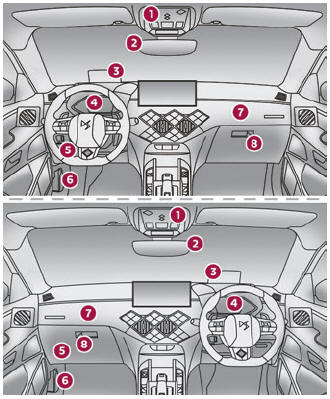
Copyright © 2025 www.ds3manuals.com
