DS 3: Adaptive Cruise Control / Steering-mounted controls
DS 3 2016-2025 Owners Manual
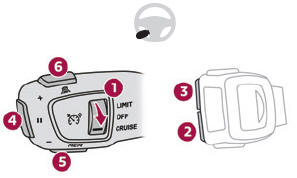
- ON (CRUISE position)/OFF
- Activation of cruise control at the current speed/decrease speed setting
- Activation of cruise control at the current speed/increase speed setting
- Pause/resume cruise control with the speed
setting previously saved
Confirmation of vehicle restart after automatic stop (versions with Stop & Go function)
- Depending on version:
Display the speed thresholds saved using the Memorising speeds function
or
Use the speed suggested by the Speed Limit Recognition and Recommendation (MEM display)
- Display and adjustment of the distance setting to the vehicle in front
 Adaptive Cruise Control
Adaptive Cruise Control
For
more information, refer to the General
recommendations on the use of driving
and manoeuvring aids and the Cruise control
- particular recommendations...
 Use
Use
Activating the system (pause)
With the engine running, turn the thumbwheel
1 downwards to the CRUISE position. Cruise
control is ready to operate (grey display)...
Other information:
DS 3 2016-2025 Owners Manual: Park Assist
For more information, refer to the General recommendations on the use of driving and manoeuvring aids. This system provides active parking assistance: it detects a parking space and then steers in the appropriate direction to park in the space while the driver controls the driving direction, gear changes, acceleration and braking...
DS 3 2016-2025 Owners Manual: Menus
Applications Access configurable equipment. Radio Media Select an audio source or radio station. Telephone Connect a mobile phone via Bluetooth®. Run certain applications from a smartphone connected via CarPlay® or Android Auto. Settings Configure a personal profile and/or configure the sound (balance, ambience, etc...
Categories
- Manuals Home
- 1st Generation DS 3 Owners Manual
- 1st Generation DS 3 Service Manual
- Guide-me-home and welcome lighting
- Headlamp beam height adjustment
- Alarm
- New on site
- Most important about car
Display in operation
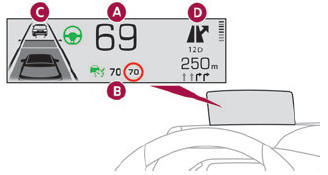
Once the system has been activated, the following information is grouped together in the head-up display:
The speed of the vehicle. Cruise control/speed limiter information and, if the vehicle is so equipped, the Road signs recognition function. If the vehicle is so equipped, inter-vehicle distance information, lane departure warning system information, lane positioning assist information, and automatic emergency braking alerts. If the vehicle is so equipped, navigation information.Copyright © 2025 www.ds3manuals.com
