DS 3: Touch screen BLUETOOTH audio system / Telephone
DS 3 2016-2026 Owners Manual
 Media
Media
Selecting the source
Press the "Media" menu.
Press the "SOURCE" button.
Select the source (USB, Bluetooth or AUX,
depending on equipment).
USB port
Insert the USB memory stick into
the USB
port or connect the USB device to the USB
port using a suitable cable (not supplied)...
 Pairing a Bluetooth® telephone
Pairing a Bluetooth® telephone
Up to 10 phones can be paired to the system.
Activate the Bluetooth function on the telephone
beforehand and ensure that it is "visible to all"
(telephone configuration)...
Other information:
DS 3 2016-2026 Owners Manual: Reversing camera
For more information, refer to the General recommendations on the use of driving and manoeuvring aids. As soon as reverse gear is engaged with the engine running, this system displays views of your vehicle’s close surroundings on the touch screen using a camera located at the rear of the vehicle...
DS 3 2016-2026 Owners Manual: Radio
Selecting a station Press Radio Media to display the main page. Press one of the buttons to perform an automatic search for radio stations. Or Move the slider to manually search for frequencies up or down. Or Press the frequency. Enter the FM and AM waveband values using the virtual keypad...
Categories
- Manuals Home
- 1st Generation DS 3 Owners Manual
- 1st Generation DS 3 Service Manual
- Alarm
- Engine oil
- Use
- New on site
- Most important about car
Instruments and controls
These illustrations and descriptions are provided for information only, as the locations of certain elements may vary depending on the version or trim level.
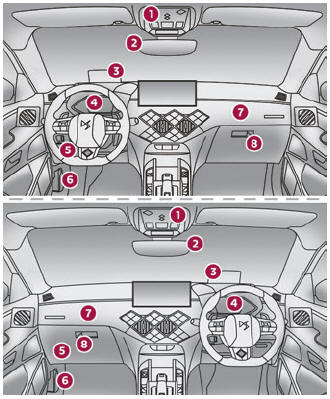
Copyright © 2026 www.ds3manuals.com
