DS 3: Access
DS 3 2016-2025 Owners Manual
- Electronic key with remote control function and built-in key
- Proximity Keyless Entry and Start
- Central locking
- Back-up procedures
- Complete unlocking/locking of the vehicle with the key
- Central locking not functioning
- Changing the battery
- Reinitialising the remote control
- Doors
- Boot
- Alarm
- Electric windows
 Remotely operable functions (Electric)
Remotely operable functions (Electric)
In addition to all the functions
of the MyDS
application that you can access from a
smartphone, you can access the following
functions:
Battery charge management (Deferred
charging)...
Other information:
DS 3 2016-2025 Owners Manual: Proximity Keyless Entry and Start
This is a Keyless Entry and Starting system. It enables automatic vehicle locking/unlocking simply by detecting the electronic key. As long as the driver has the electronic key on their person, the vehicle unlocks as they approach and locks when they walk away. If the electronic key is present in an area between 2 and 7 m from the vehicle for more than 30 minutes, the system is deactivated t..
DS 3 2016-2025 Owners Manual: Light-emitting diode (LED) headlamps and lamps
Depending on version, the affected types of headlamps/lamps are: "DS MATRIX LED VISION" headlamps. Offset daytime running lamps. Direction indicator side repeaters. Side spotlamps. Full LED technology rear lamps. Third brake lamp. Number plate lamps. If you need to replace this type of bulb, you must contact a dealer or a qualified workshop. Do not touch the "Full LED" technology he..
Categories
- Manuals Home
- 1st Generation DS 3 Owners Manual
- 1st Generation DS 3 Service Manual
- Orange warning/indicator lamps
- Energy economy mode. Load reduction mode
- Central locking
- New on site
- Most important about car
Display in operation
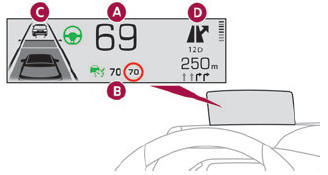
Once the system has been activated, the following information is grouped together in the head-up display:
The speed of the vehicle. Cruise control/speed limiter information and, if the vehicle is so equipped, the Road signs recognition function. If the vehicle is so equipped, inter-vehicle distance information, lane departure warning system information, lane positioning assist information, and automatic emergency braking alerts. If the vehicle is so equipped, navigation information.Copyright © 2025 www.ds3manuals.com

