DS 3: Changing a fuse / Accessing the tools
DS 3 2016-2025 Owners Manual
The extraction tweezers are located behind the fusebox cover.
Depending on version:
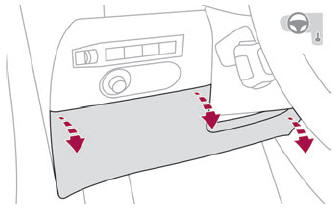
- Unclip the cover by pulling at the top left, then right.
- Remove the cover completely.
- Take the tweezers from their housing.
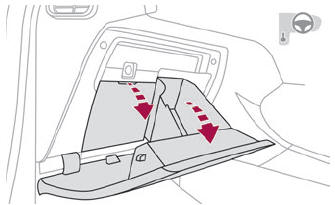
- Open the glove box.
- Press on the central handle of the fusebox cover.
- Lower the cover completely.
- Take the tweezers from their housing.
 Changing a fuse
Changing a fuse
Before changing a fuse:
Identify the cause of the fault and fix it.
Switch off all power consumption.
Immobilise the vehicle and switch off the
ignition...
Other information:
DS 3 2016-2025 Owners Manual: Activation/Deactivation. Operation
Activation/Deactivation It is set via the Driving / Vehicle touch screen menu. The state of the system stays in the memory when switching off the ignition. Operation If the ambient light level is very low and traffic conditions permit: The main beam headlamps come on automatically...
DS 3 2016-2025 Owners Manual: Touch-sensitive courtesy lamps
Front touch-sensitive courtesy lamp Front touch-sensitive reading lamps Rear touch-sensitive reading lamps Front touch-sensitive courtesy lamp It comes on gradually: when the vehicle is unlocked. when the ignition is switched off. when a door is opened...
Categories
- Manuals Home
- 1st Generation DS 3 Owners Manual
- 1st Generation DS 3 Service Manual
- Central locking
- ISOFIX child seats
- Stop & Start
- New on site
- Most important about car
Digital instrument panel
This digital instrument panel can be customised. Depending on the display mode selected, certain information is hidden or presented differently.

Copyright © 2025 www.ds3manuals.com

