DS 3: Active Safety Brake with Collision Risk Alert and Intelligent emergency braking assistance / Collision Risk Alert
This function warns the driver that their vehicle is at risk of a collision with the vehicle in front, or with a pedestrian or cyclist present in their traffic lane.
Modifying the alert trigger threshold
This trigger threshold determines the sensitivity with which the function warns of the risk of collision.
 The threshold is set via the
Driving/Vehicle
touch screen menu.
The threshold is set via the
Driving/Vehicle
touch screen menu.
- Select one of the three pre-defined thresholds:
"Far", "Normal" or "Close".
The last threshold selected is memorised when the ignition is switched off.
Operation
Depending on the degree of risk of collision detected by the system and the alert trigger threshold chosen by the driver, several different levels of alert may be triggered and displayed on the instrument panel.
The system takes account of the vehicle dynamics, the speed of your vehicle and the one in front, the environmental conditions and the operation of the vehicle (actions on the pedals, steering wheel, etc.) to trigger the alert at the most relevant moment.
 Level 1 (orange): visual
alert only, warning
that the vehicle in front is very close.
Level 1 (orange): visual
alert only, warning
that the vehicle in front is very close.
The message "Vehicle close" is displayed.
 Level 2 (red): visual and
audible alert,
warning that a collision is imminent.
Level 2 (red): visual and
audible alert,
warning that a collision is imminent.
The message "Brake!" is displayed.
Level 3: in some cases, a vibration alert in the form of micro-braking can be given, confirming the risk of collision.
 Where the speed of your
vehicle is too
high approaching another vehicle, the
first level of alert may not be displayed: the
level 2 alert may be displayed directly.
Where the speed of your
vehicle is too
high approaching another vehicle, the
first level of alert may not be displayed: the
level 2 alert may be displayed directly.
Important: the level 1 alert is not displayed when there is a stationary obstacle or when the "Near" trigger threshold has been selected.
 Deactivation/Activation. Operating conditions and limits
Deactivation/Activation. Operating conditions and limits
Deactivation/Activation
By default, the system is automatically activated
at every engine start.
The settings are changed via the
Driving/Vehicle touch screen menu...
 Intelligent emergency braking assistance (iEBA). Active Safety Brake
Intelligent emergency braking assistance (iEBA). Active Safety Brake
Intelligent emergency braking assistance (iEBA)
If the driver brakes, but not sufficiently to avoid
a collision, this system will provide additional
braking, within the limits of the laws of physics...
Other information:
DS 3 2016-2025 Owners Manual: Use
Activating the system (pause) With the engine running, turn the thumbwheel 1 downwards to the CRUISE position. Cruise control is ready to operate (grey display). Switching on cruise control and setting the speed With a manual gearbox, your speed must be between 19 and 112 mph (30 and 180 km/h)...
DS 3 2016-2025 Owners Manual: Electric motor
Charging connectors Traction battery Accessory battery Heat pump On-board charger Electric motor Charging cable The charging connectors 1 enable 3 types of charging: Domestic charging in mode 2 using a domestic socket and associated charging cable 7...
Categories
- Manuals Home
- 1st Generation DS 3 Owners Manual
- 1st Generation DS 3 Service Manual
- Engine oil
- AdBlue® range indicators (BlueHDi)
- Trip computer
- New on site
- Most important about car
Display in operation
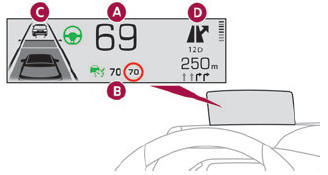
Once the system has been activated, the following information is grouped together in the head-up display:
The speed of the vehicle. Cruise control/speed limiter information and, if the vehicle is so equipped, the Road signs recognition function. If the vehicle is so equipped, inter-vehicle distance information, lane departure warning system information, lane positioning assist information, and automatic emergency braking alerts. If the vehicle is so equipped, navigation information.