DS 3: Connected navigation / Declaration: "Risk areas alert"
DS 3 2016-2025 Owners Manual
 To send information about
danger zones,
select the option: Allow declaration of
danger zones
To send information about
danger zones,
select the option: Allow declaration of
danger zones
 Press Navigation to
display the main page.
Press Navigation to
display the main page.
 Press the "Declare a new
danger zone"
button located in the side bars or the upper
bar of the touch screen (depending on
equipment).
Press the "Declare a new
danger zone"
button located in the side bars or the upper
bar of the touch screen (depending on
equipment).
 Select the "Type” option
to select the type
of "Danger area".
Select the "Type” option
to select the type
of "Danger area".
 Select the ""Speed"
option and enter it
using the virtual keypad.
Select the ""Speed"
option and enter it
using the virtual keypad.
 Press "OK" to save and
send the
information.
Press "OK" to save and
send the
information.
 Settings specific to connected navigation
Settings specific to connected navigation
Press Navigation to
display the main page.
Press the "MENU" button to access the secondary
page.
Select "Settings".
Select the "Map” tab.
Activate or deactivate:
"Allow declaration of danger zones"...
 Displaying fuel information
Displaying fuel information
Press Navigation to
display the main page.
Press this button to display
the list of
services.
Press "POI on map" to
display the list of
points of interest...
Other information:
DS 3 2016-2025 Owners Manual: Main lighting
Automatic illumination of lamps/daytime running lamps Sidelamps only Dipped or main beam headlamps "Highway function" On versions fitted with "Full LED" technology headlamps, the range of the dipped beam headlamps is automatically increased once the speed of the vehicle is above 68 mph (110 km/h)...
DS 3 2016-2025 Owners Manual: To points of interest (POI)
Guided method: Points of interest (POI) are listed in different categories. Press Navigation to display the main page. Press the "MENU" button to access the secondary page. Select "Points of interest". Select the "Travel", "leisure", "Commercial", "Public" or "Geographic” tab...
Categories
- Manuals Home
- 1st Generation DS 3 Owners Manual
- 1st Generation DS 3 Service Manual
- SCR system
- Energy economy mode. Load reduction mode
- Use
- New on site
- Most important about car
Display in operation
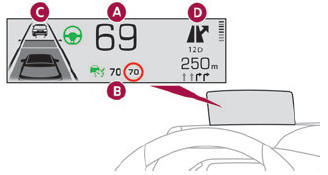
Once the system has been activated, the following information is grouped together in the head-up display:
The speed of the vehicle. Cruise control/speed limiter information and, if the vehicle is so equipped, the Road signs recognition function. If the vehicle is so equipped, inter-vehicle distance information, lane departure warning system information, lane positioning assist information, and automatic emergency braking alerts. If the vehicle is so equipped, navigation information.Copyright © 2025 www.ds3manuals.com
