DS 3: Instruments / Head-up display
DS 3 2016-2025 Owners Manual
System which projects various information onto a transparent blade placed in the driver's field of vision to avoid the driver having to take their eyes off the road.
 Configuring a "PERSONAL" display mode
Configuring a "PERSONAL" display mode
With DS CONNECT RADIO
Press Settings in
the banner of the
touch screen.
Select "Configuration".
Select "Instrument panel
personalisation".
With DS CONNECT NAV
Press Settings in
the banner of the
touch screen...
 Display in operation
Display in operation
Once the system has been activated, the
following information is grouped together in the
head-up display:
The speed of the vehicle.
Cruise control/speed limiter information and,
if the vehicle is so equipped, the Road signs
recognition function...
Other information:
DS 3 2016-2025 Owners Manual: Indicator lamp
This indicator lamp comes on both on the instrument panel and on the control to confirm that the parking brake has been applied, accompanied by display of the message "Parking brake applied". The indicator lamp goes out to confirm the release of the parking brake, accompanied by the display of the message "Parking brake released"...
DS 3 2016-2025 Owners Manual: Running out of fuel (Diesel)
With Diesel engines, the fuel system must be primed if you run out of fuel. Before starting to prime the system, it is essential to put at least 5 litres of Diesel into the fuel tank. For more information on Refuelling and on Misfuel prevention (Diesel), refer to the corresponding section...
Categories
- Manuals Home
- 1st Generation DS 3 Owners Manual
- 1st Generation DS 3 Service Manual
- Tyre under-inflation detection
- Child lock
- Headlamp beam height adjustment
- New on site
- Most important about car
Instruments and controls
These illustrations and descriptions are provided for information only, as the locations of certain elements may vary depending on the version or trim level.
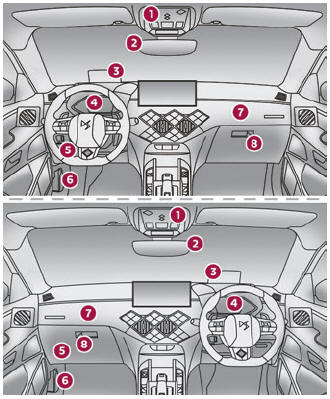
Copyright © 2025 www.ds3manuals.com
