DS 3: Head-up display / Selector
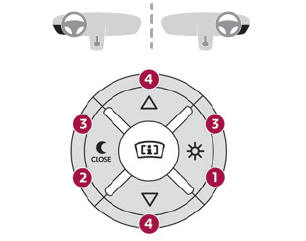
- Switching on
- Switching off (long press)
- Brightness adjustment
- Display height adjustment
Activation/Deactivation
- With the engine running, press button 1 to activate the system and deploy the projection blade.
- Press and hold button 2 to deactivate the system and retract the projection blade. The state of the system is saved when the engine is switched off and restored on restarting.
Adjusting the height
- With the engine running, adjust the display to
the desired height using the buttons 4:
- up to move the display up,
- down to move the display down.
Brightness adjustment
- With the engine running, adjust the brightness
of the information display using the buttons 3:
- on the "sun" to increase the brightness,
- on the "moon" to decrease the brightness.
 When stationary or while
driving, no
objects should be placed around the
projection blade (or in its recess) so as not to
impede its movement and correct operation.
When stationary or while
driving, no
objects should be placed around the
projection blade (or in its recess) so as not to
impede its movement and correct operation.
 In certain extreme weather
conditions
(rain and/or snow, bright sunshine, etc.),
the head-up display may not be legible or may
suffer temporary interference.
In certain extreme weather
conditions
(rain and/or snow, bright sunshine, etc.),
the head-up display may not be legible or may
suffer temporary interference.
To clean the projection blade, use a clean, soft cloth (such as a spectacles cloth or microfibre cloth). Do not use a dry or abrasive cloth, or detergent or solvent products, due to the risk of scratching the projection blade or damaging the non-reflective coating.
 Display in operation
Display in operation
Once the system has been activated, the
following information is grouped together in the
head-up display:
The speed of the vehicle.
Cruise control/speed limiter information and,
if the vehicle is so equipped, the Road signs
recognition function...
 Warning and indicator lamps
Warning and indicator lamps
Displayed as symbols, the warning and indicator
lamps inform the driver of the occurrence of a
malfunction (warning lamps) or of the operating
status of a system (operation or deactivation
indicator lamps)...
Other information:
DS 3 2016-2025 Owners Manual: Starting using another battery
If the vehicle's battery is flat, the engine can be started using a backup battery (either external or from another vehicle) and jump leads or using a battery booster. Never start the engine by connecting a battery charger. Never use a 24 V or higher battery booster...
DS 3 2016-2025 Owners Manual: Front demist - defrost. Rear screen demist - defrost
Front demist - defrost Press this button to activate/deactivate the demisting or defrosting of the windscreen and side windows (confirmed by the illumination/extinction of the indicator lamp). The system automatically manages the air conditioning, air flow and air intake, and provides optimum distribution towards the windscreen and side windows...
Categories
- Manuals Home
- 1st Generation DS 3 Owners Manual
- 1st Generation DS 3 Service Manual
- Tyre under-inflation detection
- Door mirrors
- Service indicator
- New on site
- Most important about car
Display in operation
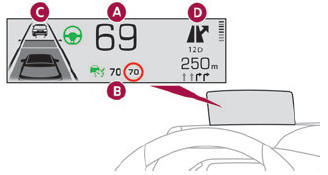
Once the system has been activated, the following information is grouped together in the head-up display:
The speed of the vehicle. Cruise control/speed limiter information and, if the vehicle is so equipped, the Road signs recognition function. If the vehicle is so equipped, inter-vehicle distance information, lane departure warning system information, lane positioning assist information, and automatic emergency braking alerts. If the vehicle is so equipped, navigation information.