DS 3: 12 V battery / Accessory battery / Starting using another battery
If the vehicle's battery is flat, the engine can be started using a backup battery (either external or from another vehicle) and jump leads or using a battery booster.
 Never
start the engine by connecting a
battery charger.
Never
start the engine by connecting a
battery charger.
Never use a 24 V or higher battery booster.
Check beforehand that the backup battery has a nominal voltage of 12 V and a capacity at least equal to that of the discharged battery. The two vehicles must not be in contact with each other.
Switch off all electricity-consuming equipment on both vehicles (audio system, wipers, lighting, etc.).
Make sure that the jump leads are well away from the engine’s moving parts (fan, belt, etc.). Do not disconnect the (+) terminal while the engine is running.

- Lift the plastic cover on the (+) terminal, if the vehicle has one.
- Connect the red cable to the (+) terminal of flat battery A (at the metal elbow), then to the (+) terminal of the backup battery B or of the booster.
- Connect one end of the green or black cable to the (-) terminal of the backup battery B or of the booster (or to an earth point on the assisting vehicle).
- Connect the other end of the green or black cable to the earth point C.
- Start the engine on the assisting vehicle and leave it running for a few minutes.
- Operate the starter on the broken down vehicle and let the engine run.
If the engine does not start immediately, switch off the ignition and wait a few moments before trying again.
- Wait for it to return to idle.
- Disconnect the jump leads in reverse order.
- Refit the plastic cover to the (+) terminal, if the vehicle has one.
- Allow the engine to run for at least 30 minutes, with the vehicle stationary, so that the battery reaches an adequate state of charge.
 Driving immediately without having
reached a sufficient level of charge may
affect some of the vehicle's functionalities.
Driving immediately without having
reached a sufficient level of charge may
affect some of the vehicle's functionalities.
 Accessing the battery
Accessing the battery
The battery is located under the bonnet.
For access to the (+) terminal:
Release the bonnet by pulling the internal
release lever, then the external safety catch...
 Charging the battery using a battery charger
Charging the battery using a battery charger
For optimum service life of the battery, it is
essential to maintain an adequate state of
charge.
In some circumstances, it may be necessary to
charge the battery:
When using the vehicle mainly for short
journeys...
Other information:
DS 3 2016-2025 Owners Manual: Customising the instrument panel
Depending on version, the appearance of the instrument panel may be customisable (colour and/or display mode). Display language and units When travelling abroad, the speed must be shown in the official units of the country you are driving in (mph, miles or km/h, km)...
DS 3 2016-2025 Owners Manual: Running out of fuel (Diesel)
With Diesel engines, the fuel system must be primed if you run out of fuel. Before starting to prime the system, it is essential to put at least 5 litres of Diesel into the fuel tank. For more information on Refuelling and on Misfuel prevention (Diesel), refer to the corresponding section...
Categories
- Manuals Home
- 1st Generation DS 3 Owners Manual
- 1st Generation DS 3 Service Manual
- Use
- Child lock
- Trip computer
- New on site
- Most important about car
Display in operation
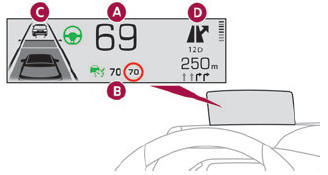
Once the system has been activated, the following information is grouped together in the head-up display:
The speed of the vehicle. Cruise control/speed limiter information and, if the vehicle is so equipped, the Road signs recognition function. If the vehicle is so equipped, inter-vehicle distance information, lane departure warning system information, lane positioning assist information, and automatic emergency braking alerts. If the vehicle is so equipped, navigation information.