DS 3: Adaptive Cruise Control / Operating limits. Malfunction
Operating limits
Cruise control operates by day and night, in dry weather or moderate rainfall.
Certain situations cannot be managed by the system and require driver intervention.
Cases not taken into account by the system:
- Pedestrians, cyclists, animals.
- Stationary vehicles (e.g. traffic jams, breakdown).
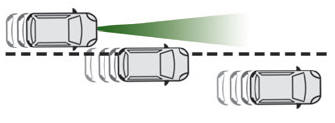
- Vehicles crossing your lane.
- Vehicles driving in the opposite direction.
Situations where the driver must suspend the system:
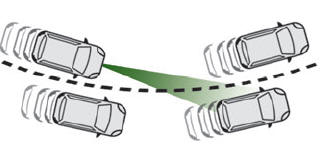
- Vehicles in a tight bend.
- When approaching a roundabout.
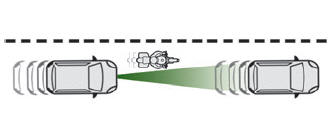
- When following a narrow vehicle.
Reactivate the system when conditions allow.
Situations in which the driver is prompted to immediately resume control:
- Excessively sharp deceleration by the vehicle in front of you.
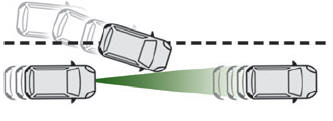
- When a vehicle cuts in sharply between your vehicle and the one in front.
 Some
vehicles on the road may be poorly
perceived or interpreted by the camera
and/or the radar (e.g. truck), which can lead to
an incorrect evaluation of distances and result
in inappropriate acceleration or braking of the
vehicle.
Some
vehicles on the road may be poorly
perceived or interpreted by the camera
and/or the radar (e.g. truck), which can lead to
an incorrect evaluation of distances and result
in inappropriate acceleration or braking of the
vehicle.
 Pay
particular attention:
Pay
particular attention:
- When motorcycles are present and when there are vehicles staggered across the traffic lane.
- When entering a tunnel or crossing a bridge.
 If
any of the following malfunctions
occurs, do not use the system:
If
any of the following malfunctions
occurs, do not use the system:
- Following an impact on the windscreen close to the camera or on the front bumper (versions with radar).
- Brake lamps not working.
 If
the vehicle has undergone any of the
following modifications, do not use the
system:
If
the vehicle has undergone any of the
following modifications, do not use the
system:
- Carrying long objects on roof bars.
- Towing.
- Front end of the vehicle modified (for example by adding long-range headlamps or painting the front bumper).
- Obstructed radar.
Malfunction
 In the event of a malfunction,
dashes are displayed instead of
the speed setting.
In the event of a malfunction,
dashes are displayed instead of
the speed setting.
 This warning lamp comes on,
accompanied
by a message and an audible signal, to
confirm the malfunction.
This warning lamp comes on,
accompanied
by a message and an audible signal, to
confirm the malfunction.
Have it checked by a dealer or a qualified workshop.
 Messages and alerts
Messages and alerts
To benefit from the following information on the
instrument panel, select the DRIVING or Driving
aids display mode.
The
display of these messages or alerts is
not sequential...
 Lane positioning assist
Lane positioning assist
For
more information, refer to the General
recommendations on the use of driving
and manoeuvring aids.
The system identifies the limits of the traffic lane
and steers the vehicle inside this lane to maintain
it in the lateral position chosen by the driver...
Other information:
DS 3 2016-2026 Owners Manual: First steps
With the engine running, a press mutes the sound. With the ignition off, a press turns the system on. Increase or decrease the volume using the wheel or the "plus" or "minus" buttons (depending on the equipment). Use the buttons on either side of or below the touch screen to access the menus, then press the virtual buttons on the touch screen...
DS 3 2016-2026 Owners Manual: Choice of a destination
To a new destination Intuitive method: Press Navigation to display the main page. Press "Search…". Enter an address or the key words for the destination. Press "OK" to select the "Guidance criteria". Or Guided method: In order to be able to use the navigation, you must enter the "City", the "Street" (suggestions are displayed automatically when you begin typing), then enter the "N..
Categories
- Manuals Home
- 1st Generation DS 3 Owners Manual
- 1st Generation DS 3 Service Manual
- Service indicator
- Engine oil
- Central locking
- New on site
- Most important about car
Digital instrument panel
This digital instrument panel can be customised. Depending on the display mode selected, certain information is hidden or presented differently.

