DS 3: Starting/Switching off the engine / Starting
- With a manual gearbox, place the gear lever in neutral and fully depress the clutch pedal.
- With an automatic gearbox, select mode P or N and press the brake pedal.
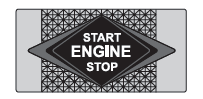
- Press the "START/STOP" button while maintaining pressure on the pedal until the engine starts.
Diesel engines
In negative temperatures and/or when the engine is cold, starting takes place only after the preheating warning lamp goes out.
 If this warning lamp comes on
after
pressing the "START/STOP" button:
If this warning lamp comes on
after
pressing the "START/STOP" button:
- Keep the pedal fully depressed and do not press the "START/STOP" button again until the engine is running.
In all circumstances, if one of the starting conditions is not met, a message is displayed.
In some circumstances, a message indicates that it is necessary to turn the steering wheel while pressing the "START/STOP" button to assist unlocking of the steering column.
 Petrol
engines
Petrol
engines
With Petrol engines, after a cold start, pre-heating the catalytic converter can cause noticeable engine vibrations, for anything up to 2 minutes (accelerated idle speed).
If the engine stalls, release the clutch pedal and fully depress it again, the engine will restart automatically.
Switching off
- Immobilise the vehicle using the parking brake.
- With a manual gearbox, ideally put the gear lever into neutral.
- With an automatic gearbox, ideally select mode P or N.
- Press the "START/STOP" button.
In some circumstances, it is necessary to turn the steering wheel to lock the steering column.
 If the vehicle is not
immobilised, the
engine will not stop.
If the vehicle is not
immobilised, the
engine will not stop.
 With the engine off, the
braking and
steering assistance systems are also cut
off - risk of loss of control of the vehicle!
With the engine off, the
braking and
steering assistance systems are also cut
off - risk of loss of control of the vehicle!
 Never leave your vehicle
with the
electronic key still inside.
Never leave your vehicle
with the
electronic key still inside.
 Starting/Switching off the engine
Starting/Switching off the engine
The electronic key must be
present in the
passenger compartment.
If the electronic key is not detected, a message
is displayed.
Move the electronic key so that the engine can
be started or switched off...
 Starting/Switching off the electric motor
Starting/Switching off the electric motor
Starting
The drive selector must be in mode P.
Fully depress the brake pedal and briefly press
the "START/STOP" button.
Keep your foot on the brake pedal until the
READY indicator lamp comes on and an audible
signal is emitted, indicating that the vehicle is
ready to drive...
Other information:
DS 3 2016-2025 Owners Manual: Correct driving position
For safety reasons, adjustments must only be made when the vehicle is stationary. Before taking to the road and to make the most of the ergonomic layout of the instruments and controls, carry out these adjustments in the following order: head restraint height...
DS 3 2016-2025 Owners Manual: Configuring a "PERSONAL" display mode
With DS CONNECT RADIO Press Settings in the banner of the touch screen. Select "Configuration". Select "Instrument panel personalisation". With DS CONNECT NAV Press Settings in the banner of the touch screen. Select "OPTIONS". Select "Instrument panel personalisation"...
Categories
- Manuals Home
- 1st Generation DS 3 Owners Manual
- 1st Generation DS 3 Service Manual
- Trip computer
- AdBlue® range indicators (BlueHDi)
- Engine oil
- New on site
- Most important about car
Electric motor

