DS 3: Navigation / To a recent destination
DS 3 2016-2026 Owners Manual
 Press Navigation to
display the main page.
Press Navigation to
display the main page.
Press the "MENU" button to access the secondary page.
 Select "My destinations".
Select "My destinations".
Select the "Recent” tab.
Select the address chosen in the list to display the "Guidance criteria”.
 Press "OK" to start
guided navigation.
Press "OK" to start
guided navigation.
 Select "Position"
to see the point of
arrival on the map.
Select "Position"
to see the point of
arrival on the map.
 Choice of a destination
Choice of a destination
To a new destination
Intuitive method:
Press Navigation to
display the main page.
Press "Search…".
Enter an address or the key
words for the
destination...
 To "Home" or "My work". To a contact
To "Home" or "My work". To a contact
To "Home" or "My work".
Press Navigation to
display the main page.
Press the "MENU" button to access the secondary
page.
Select "My destinations".
Select the "Preferred” tab...
Other information:
DS 3 2016-2026 Owners Manual: Starting/Switching off the electric motor
Starting The drive selector must be in mode P. Fully depress the brake pedal and briefly press the "START/STOP" button. Keep your foot on the brake pedal until the READY indicator lamp comes on and an audible signal is emitted, indicating that the vehicle is ready to drive...
DS 3 2016-2026 Owners Manual: Switching on/pausing. Modifying the cruise speed setting. Switching off. Malfunction
Switching on/pausing Turn thumbwheel 1 to the "CRUISE" position to select cruise control mode; the function is paused. Press button 2 or 3 to activate cruise control and save a speed setting when the vehicle has reached the desired speed; the vehicle’s current speed is saved as the speed setting...
Categories
- Manuals Home
- 1st Generation DS 3 Owners Manual
- 1st Generation DS 3 Service Manual
- Headlamp beam height adjustment
- Service indicator
- AdBlue® range indicators (BlueHDi)
- New on site
- Most important about car
Display in operation
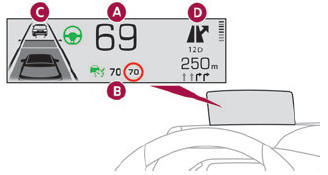
Once the system has been activated, the following information is grouped together in the head-up display:
The speed of the vehicle. Cruise control/speed limiter information and, if the vehicle is so equipped, the Road signs recognition function. If the vehicle is so equipped, inter-vehicle distance information, lane departure warning system information, lane positioning assist information, and automatic emergency braking alerts. If the vehicle is so equipped, navigation information.Copyright © 2026 www.ds3manuals.com
