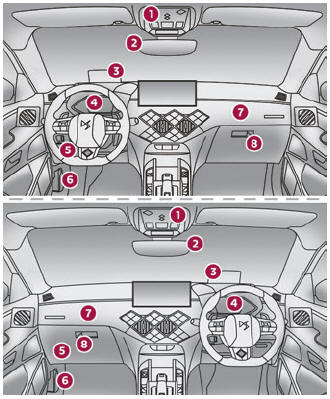DS 3: Driving / Active Safety Brake with Collision Risk Alert and Intelligent emergency braking assistance
 For more information,
refer to the General
recommendations on the use of driving
and manoeuvring aids.
For more information,
refer to the General
recommendations on the use of driving
and manoeuvring aids.

This system:
- warns the driver that their vehicle is at risk of collision with the vehicle in front, a pedestrian or, depending on version, a cyclist.
- reduces the vehicle's speed to avoid a collision or limit its severity.
 The system also takes
motorcyclists and
animals into account; however, animals
below 0.5 m tall and objects on the road are
not necessarily detected.
The system also takes
motorcyclists and
animals into account; however, animals
below 0.5 m tall and objects on the road are
not necessarily detected.
This system is comprised of three functions:
- Collision Risk Alert.
- Intelligent emergency braking assistance (iEBA).
- Active Safety Brake (automatic emergency braking).

The vehicle has a multifunction camera located at the top of the windscreen and, depending on version, a radar located in the front bumper.
 This system does not
replace the need for
vigilance on the part of the driver.
This system does not
replace the need for
vigilance on the part of the driver.
This system is designed to assist the driver and improve road safety.
It is the driver's responsibility to continuously monitor traffic conditions in accordance with applicable driving regulations.
 As soon as the system
detects a potential
obstacle, it prepares the braking circuit in
case automatic braking is needed. This may
cause a slight noise and a slight sensation of
deceleration.
As soon as the system
detects a potential
obstacle, it prepares the braking circuit in
case automatic braking is needed. This may
cause a slight noise and a slight sensation of
deceleration.
- Deactivation/Activation. Operating conditions and limits
- Collision Risk Alert
- Intelligent emergency braking assistance (iEBA). Active Safety Brake
- Malfunction
 Operating limits. Malfunction
Operating limits. Malfunction
Operating limits
No alert is triggered in the following conditions:
presence of stationary objects (e.g. parked
vehicles, safety rails, lampposts, signs)...
 Deactivation/Activation. Operating conditions and limits
Deactivation/Activation. Operating conditions and limits
Deactivation/Activation
By default, the system is automatically activated
at every engine start.
The settings are changed via the
Driving/Vehicle touch screen menu...
Other information:
DS 3 2016-2025 Owners Manual: Configuring a "PERSONAL" display mode
With DS CONNECT RADIO Press Settings in the banner of the touch screen. Select "Configuration". Select "Instrument panel personalisation". With DS CONNECT NAV Press Settings in the banner of the touch screen. Select "OPTIONS". Select "Instrument panel personalisation"...
DS 3 2016-2025 Owners Manual: Thermal comfort consumption indicator (Electric)
(Depending on version) The gauge shows the consumption of the traction battery's electrical energy by the thermal comfort devices in the passenger compartment. The devices in question are the heating and air conditioning systems. This equipment can be used: If the vehicle is not plugged in, when the READY lamp is lit...
Categories
- Manuals Home
- 1st Generation DS 3 Owners Manual
- 1st Generation DS 3 Service Manual
- Trip computer
- Alarm
- Child lock
- New on site
- Most important about car
Instruments and controls
These illustrations and descriptions are provided for information only, as the locations of certain elements may vary depending on the version or trim level.