DS 3: Charging the traction battery (Electric) / Connection
- Before charging, check that the drive selector is in mode P, otherwise charging is not possible.
- Open the charging flap by pressing the pushbutton, and check that there are no foreign bodies on the charging connector.
Domestic charging, mode 2
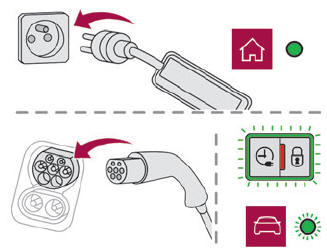
- Connect the charging cable from the control unit to the domestic socket.
When the connection is made, all of the indicator lamps on the control unit light up, then only the POWER indicator lamp remains on in green.
- Remove the protective cover from the charging nozzle.
- Insert the nozzle into the charging connector. The start of charging is confirmed by the flashing green CHARGE indicator lamps in the flap, then those on the control unit.
If this is not the case, charging has not started; restart the procedure, ensuring that all connections are properly established.
The red indicator lamp in the flap comes on to indicate that the nozzle is locked.
 When
charging is complete and while the
charging cable is still connected, opening the driver's door will display the
charge level on
the instrument panel for about 20 seconds.
When
charging is complete and while the
charging cable is still connected, opening the driver's door will display the
charge level on
the instrument panel for about 20 seconds.
Accelerated charging, mode 3

- Follow the accelerated charging unit (Wallbox) user instructions.
- Remove the protective cover from the charging nozzle.
- Insert the nozzle into the charging connector.
The start of charging is confirmed when the charging indicator lamp in the flap flashes green.
If this is not the case, charging has not started; restart the procedure, ensuring that the connection has been properly established.
The red indicator lamp in the flap comes on to indicate that the nozzle is locked.
Superfast charging, mode 4

- Depending on version, remove the protective cover from the lower part of the connector.
- Follow the instructions for use of the fast public charger and connect the cable from the fast public charger to the vehicle's connector.
The start of charging is confirmed by the flashing green charging indicator lamp in the flap.
If this is not the case, charging has not started; restart the procedure, ensuring that the connection is properly established.
The red indicator lamp in the flap comes on to indicate that the nozzle is locked.
 Precautions
Precautions
Electric vehicles were developed in accordance
with the guidelines on maximum electromagnetic
fields issued by the International Commission on
Non-Ionizing Radiation Protection (ICNIRP - 1998
Guidelines)...
 Deferred charging
Deferred charging
Settings
On a smartphone or tablet (GSM), with DS
CONNECT RADIO or DS CONNECT NAV
You can programme the deferred
charging
function at any time via the MyDS
application...
Other information:
DS 3 2016-2025 Owners Manual: Pairing a Bluetooth® telephone
Up to 10 phones can be paired to the system. Activate the Bluetooth function on the telephone beforehand and ensure that it is "visible to all" (telephone configuration). To complete the pairing, whichever procedure is used (from the telephone or from the system), ensure that the code is the same in the system and in the telephone...
DS 3 2016-2025 Owners Manual: 12 V battery / Accessory battery
Procedure for starting the engine using another battery or for charging a discharged battery. Lead-acid starter batteries These batteries contain harmful substances (sulphuric acid and lead). They must be disposed of in accordance with regulations and must never under any circumstances be discarded with household waste...
Categories
- Manuals Home
- 1st Generation DS 3 Owners Manual
- 1st Generation DS 3 Service Manual
- Guide-me-home and welcome lighting
- Activation/Deactivation
- Service indicator
- New on site
- Most important about car
Selector

