DS 3: Charging the traction battery (Electric) / Deferred charging
DS 3 2016-2025 Owners Manual
Settings
On a smartphone or tablet (GSM), with DS CONNECT RADIO or DS CONNECT NAV
 You can programme the deferred
charging
function at any time via the MyDS
application.
You can programme the deferred
charging
function at any time via the MyDS
application.
For more information on Remote functions, refer to the corresponding section.
In the vehicle, with DS CONNECT NAV
 In the Energy touch
screen menu,
select the Charge page.
In the Energy touch
screen menu,
select the Charge page.- Set the charging start time.
- Press OK.
The setting is saved in the system.
Activation
 Deferred charging is only possible with
modes 2 and 3.
Deferred charging is only possible with
modes 2 and 3.
- After programming the deferred charging, connect your vehicle to the desired charging equipment.

- Press this button in the flap within one minute to activate the system (confirmed by the charging indicator lamp coming on in blue).
 Connection
Connection
Before charging, check that the drive selector
is in mode P, otherwise charging is not possible.
Open the charging flap by pressing the pushbutton,
and check that there are no foreign bodies
on the charging connector...
 Disconnection
Disconnection
Before disconnecting the nozzle from the
charging connector:
If the vehicle is unlocked, lock it and then
unlock it.
If the vehicle is locked, unlock it...
Other information:
DS 3 2016-2025 Owners Manual: Direction indicators
Left or right: lower or raise the lighting control stalk, beyond the point of resistance. If you keep the direction indicators on for more than 20 seconds, the volume of the audible signal will increase if the speed is above 50 mph (80 km/h)...
DS 3 2016-2025 Owners Manual: Declaration: "Risk areas alert"
To send information about danger zones, select the option: Allow declaration of danger zones Press Navigation to display the main page. Press the "Declare a new danger zone" button located in the side bars or the upper bar of the touch screen (depending on equipment)...
Categories
- Manuals Home
- 1st Generation DS 3 Owners Manual
- 1st Generation DS 3 Service Manual
- Child lock
- Door mirrors
- Guide-me-home and welcome lighting
- New on site
- Most important about car
Instruments and controls
These illustrations and descriptions are provided for information only, as the locations of certain elements may vary depending on the version or trim level.
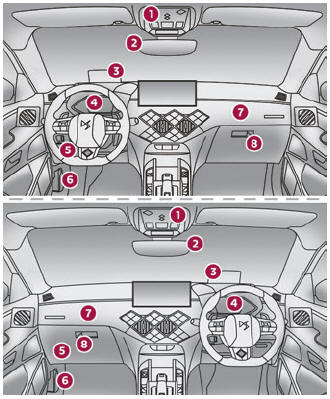
Copyright © 2025 www.ds3manuals.com
