DS 3: Touch screen BLUETOOTH audio system / Menus
DS 3 2016-2025 Owners Manual
Radio
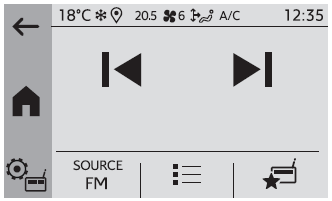
 Select a radio station.
Select a radio station.
Media
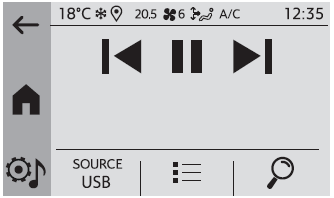
 Select an audio source.
Select an audio source.
Telephone
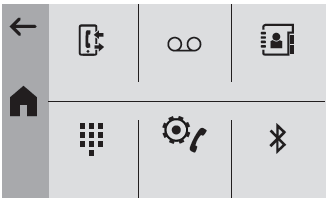
 Connect a mobile phone via
Bluetooth®.
Connect a mobile phone via
Bluetooth®.
Driving
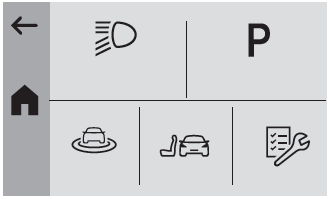
 Activate, deactivate or
configure certain
vehicle functions (depending on
equipment/version).
Activate, deactivate or
configure certain
vehicle functions (depending on
equipment/version).
Settings

 Adjust the sound settings (balance,
ambience, etc.), the display (language,
units, date, time, etc.) or configure the system
(privacy).
Adjust the sound settings (balance,
ambience, etc.), the display (language,
units, date, time, etc.) or configure the system
(privacy).
Air conditioning/Heating
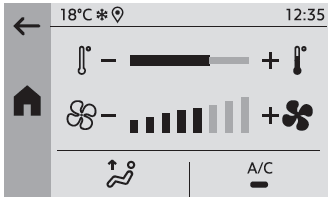
Depending on equipment/Depending on version.
 Manage various temperature and
air flow
settings.
Manage various temperature and
air flow
settings.
 Steering mounted controls
Steering mounted controls
Radio:
Select the previous/next preset radio
station.
Select the previous/next item in a menu or a list.
Media:
Select the previous/next track.
Select the previous/next item in a menu or a list...
 Radio
Radio
Choose the band
Press the "Radio" menu.
Press the "SOURCE" button.
Choose the band: FM, AM or DAB, depending on
equipment.
Selecting a station
Press one of the buttons for an
automatic
search for radio stations...
Other information:
DS 3 2016-2025 Owners Manual: Active Lane Departure Warning System
For more information, refer to the General recommendations on the use of driving and manoeuvring aids. The system corrects the vehicle's trajectory by alerting the driver as soon as it detects a risk of involuntary lane departure or crossing of a verge or hard shoulder (depending on version)...
DS 3 2016-2025 Owners Manual: To points of interest (POI)
Guided method: Points of interest (POI) are listed in different categories. Press Navigation to display the main page. Press the "MENU" button to access the secondary page. Select "Points of interest". Select the "Travel", "leisure", "Commercial", "Public" or "Geographic” tab...
Categories
- Manuals Home
- 1st Generation DS 3 Owners Manual
- 1st Generation DS 3 Service Manual
- AdBlue® range indicators (BlueHDi)
- Tyre under-inflation detection
- Child lock
- New on site
- Most important about car
Digital instrument panel
This digital instrument panel can be customised. Depending on the display mode selected, certain information is hidden or presented differently.

Copyright © 2025 www.ds3manuals.com
